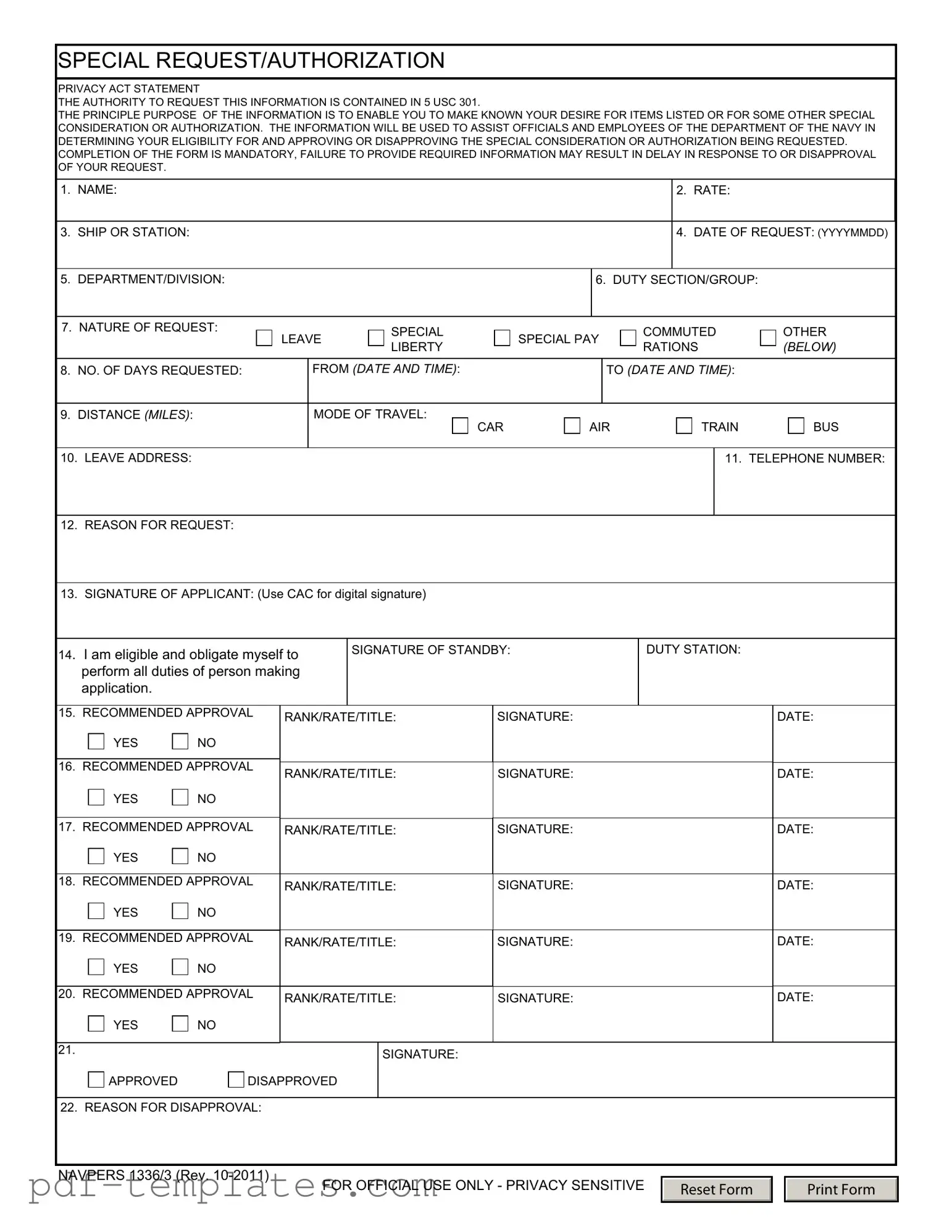Get Navpers 1336 3 Form in PDF
The NAVPERS 1336/3 form is an essential tool for personnel in the U.S. Navy, facilitating requests for special considerations or authorizations. This form allows service members to formally express their needs for various items, such as leave, special pay, or other types of requests that require official approval. It is designed to ensure that the Department of the Navy can efficiently assess eligibility and determine the outcome of each request. Completing the form is not optional; it is mandatory, and any missing information can lead to delays or outright disapproval of the request. Key sections of the form include personal details like name, rate, and duty station, as well as specifics about the nature of the request and the duration of the leave or special consideration sought. Additionally, the form requires signatures from both the applicant and recommended approvers, ensuring that the request undergoes the necessary chain of command review. With its emphasis on privacy and proper authorization, the NAVPERS 1336/3 form plays a crucial role in maintaining operational integrity while addressing the needs of Navy personnel.
Misconceptions
- Misconception 1: The Navpers 1336 3 form is optional.
- Misconception 2: Any information can be left blank.
- Misconception 3: The form is only for leave requests.
- Misconception 4: You can submit the form without a digital signature.
- Misconception 5: The form is only reviewed by one person.
- Misconception 6: The reason for the request is not important.
- Misconception 7: You cannot appeal a disapproval.
This form is mandatory. Failing to complete it can lead to delays or disapproval of your request.
All required fields must be filled out. Incomplete forms may result in processing issues.
While it includes leave requests, it also covers special pay, liberty, and other considerations.
A digital signature using your Common Access Card (CAC) is necessary to validate the application.
Multiple approvals are required. Several officials must sign off on the request.
The reason you provide is crucial. It helps officials assess the validity of your request.
If your request is disapproved, you can seek clarification and potentially appeal the decision.
Navpers 1336 3: Usage Instruction
Completing the NAVPERS 1336/3 form is a crucial step in formally submitting your request for special considerations or authorizations. This process ensures that your needs are communicated clearly and can be evaluated appropriately. Here are the steps to fill out the form accurately.
- Enter your name: Fill in your full name in the designated space.
- Specify your rate: Indicate your military rate or rank.
- Identify your ship or station: Write the name of your current ship or duty station.
- Provide the date of your request: Use the format YYYYMMDD to enter the date.
- Detail your department/division: Indicate the department or division you belong to.
- State your duty section/group: Fill in the name of your duty section or group.
- Select the nature of your request: Choose from the options: Leave, Special Pay, Commuted Rations, or Other.
- Indicate the number of days requested: Specify how many days you are requesting.
- Fill in the dates and times: Provide the start date and time, as well as the end date and time for your request.
- Measure the distance: Enter the distance in miles you will be traveling.
- Select your mode of travel: Indicate whether you will be traveling by car, air, train, or bus.
- Provide your leave address: Write the address where you can be reached during your leave.
- Enter your telephone number: Provide a contact number where you can be reached.
- Explain the reason for your request: Clearly state why you are making this request.
- Sign as the applicant: Use your Common Access Card (CAC) for a digital signature.
- Confirm eligibility: Sign to affirm that you are eligible and obligate yourself to perform all duties of the person making the application.
- Obtain recommended approvals: Have the appropriate personnel sign off on your request, including their rank/rate/title, signature, and date.
- Final approval: The final authority will sign to approve or disapprove your request.
- Provide reason for disapproval: If applicable, include a reason for any disapproval.
Common mistakes
-
Missing Required Information: One of the most common mistakes is failing to fill out all required fields. Each section of the form is crucial for processing your request.
-
Incorrect Dates: Providing the wrong dates can lead to confusion. Ensure that you enter the dates in the format specified (YYYYMMDD) to avoid delays.
-
Inaccurate Travel Information: When detailing your mode of travel, double-check that the information matches your actual plans. This includes the distance and mode of travel.
-
Signature Issues: Not signing the form, or using an incorrect signature method, can lead to disapproval. Remember to use your Common Access Card (CAC) for digital signatures.
-
Omitting Contact Information: Failing to provide a telephone number or leave address can hinder communication regarding your request.
-
Choosing the Wrong Nature of Request: Selecting the incorrect category for your request can result in misunderstandings. Make sure to review your options carefully.
-
Not Justifying the Request: Providing a vague or insufficient reason for your request may lead to disapproval. Be clear and concise about your needs.
-
Neglecting to Review Before Submission: Failing to review the entire form before submitting can lead to overlooked errors. Take a moment to check your work.
-
Forgetting to Include Standby Signature: If applicable, neglecting to have a standby signature can result in your request being incomplete. Ensure all necessary signatures are obtained.
-
Ignoring Privacy Statements: Not understanding the privacy implications or failing to acknowledge the Privacy Act Statement may lead to unintended consequences. Always read and understand the statements provided.
File Specifics
| Fact Name | Description |
|---|---|
| Authority | The authority to request information on the NAVPERS 1336/3 form is provided under 5 USC 301. |
| Mandatory Completion | Completing the form is mandatory. Failure to provide required information may lead to delays or disapproval of requests. |
| Personal Information | The form collects personal information including name, rate, ship or station, and duty section/group. |
| Types of Requests | Requests can include leave, special pay, liberty, and other considerations. |
| Approval Process | The form requires multiple recommended approvals, with designated ranks and signatures from superiors. |
| Privacy Sensitivity | The form is marked as "FOR OFFICIAL USE ONLY - PRIVACY SENSITIVE," highlighting the importance of confidentiality. |
Dos and Don'ts
When filling out the Navpers 1336 3 form, it is crucial to follow specific guidelines to ensure your request is processed smoothly. Below are important do's and don'ts to keep in mind.
- Do provide accurate information in all required fields.
- Do ensure that your request is clear and specific regarding the nature of your request.
- Do use your Common Access Card (CAC) for digital signatures when required.
- Do double-check the dates and times for accuracy before submitting the form.
- Don't leave any required fields blank, as this may delay your request.
- Don't submit the form without a valid reason for your request.
- Don't forget to include your contact information for follow-up.
- Don't ignore the approval section; ensure all necessary signatures are obtained.
Similar forms
The DD Form 214, also known as the Certificate of Release or Discharge from Active Duty, serves as a similar document to the Navpers 1336 3 form. This form is essential for service members as it provides a comprehensive record of their military service, including dates of service, awards, and discharge status. Just like the Navpers 1336 3, the DD Form 214 requires accurate information to ensure eligibility for benefits and services. Both forms are critical for transitioning service members, helping them to secure necessary resources and support after leaving active duty.
In the realm of estate planning, the California Transfer-on-Death Deed form provides a useful alternative to traditional methods of passing on property, as seen at https://formcalifornia.com. This document simplifies the transfer process, ensuring that the property is directed to the intended beneficiary without the complications of probate or a will, thereby offering a streamlined solution for those looking to manage their real estate effectively.
Another document that parallels the Navpers 1336 3 is the Leave Request Form, often used across various branches of the military. This form is designed for service members to formally request leave, detailing the type of leave, duration, and reason for the request. Similar to the Navpers 1336 3, the Leave Request Form must be completed with precise information to facilitate approval from commanding officers. Both documents aim to maintain operational readiness while allowing service members to take necessary time off.
The Travel Authorization Form is another document that shares similarities with the Navpers 1336 3. This form is used to request approval for official travel, outlining the purpose, duration, and estimated costs. Like the Navpers 1336 3, it requires specific details to ensure that the travel is justified and authorized. Both forms help streamline processes within the military, ensuring that requests are properly documented and reviewed by the appropriate authorities.
The Navy Leave and Earnings Statement (LES) is also comparable to the Navpers 1336 3. While the LES provides a summary of a service member's pay and deductions, it also includes information about leave balances. This document is essential for service members to track their leave entitlements and understand their financial situation. Both the LES and the Navpers 1336 3 are vital for maintaining accurate records and ensuring that service members can effectively manage their leave and financial benefits.
Lastly, the Request for Personnel Action (SF-52) is similar to the Navpers 1336 3 in that it is used to initiate actions related to personnel changes, such as promotions or transfers. This form requires detailed information about the employee and the requested action, mirroring the need for accuracy in the Navpers 1336 3. Both documents serve to facilitate important decisions regarding personnel management, ensuring that all necessary information is collected and reviewed by the appropriate officials.
Other PDF Forms
How Many Pages Does a Passport Have - Check the official website for the most up-to-date information.
To navigate the complexities of financial management and ensure that your interests are upheld, it is essential to utilize a New York General Power of Attorney form. This document not only empowers your chosen agent to act on your behalf but also highlights the need for trust and clarity in such arrangements. For those looking to streamline this process, you can get the pdf here to understand better the responsibilities it entails and how it can serve your needs.
What Is on a Birth Certificate - The CDC collaborates with state agencies to ensure the accuracy and security of the vital records process.