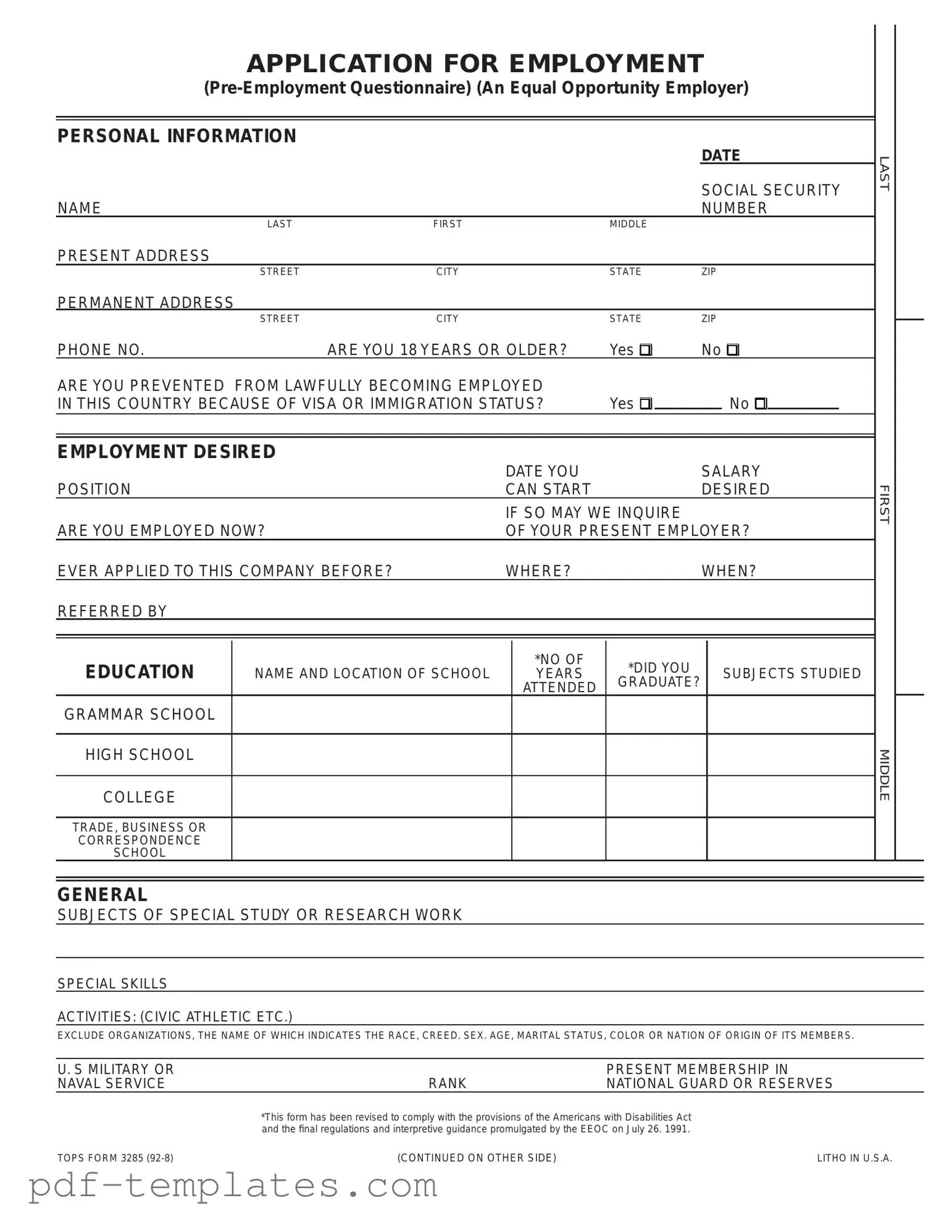Get Employment Application Pdf Form in PDF
The Employment Application PDF form serves as a critical tool for both job seekers and employers in the hiring process. This form typically includes essential sections that gather personal information, employment history, education background, and references. By providing a structured format, it allows applicants to present their qualifications clearly and concisely. Employers benefit from this standardized approach, as it simplifies the evaluation of candidates and ensures that all necessary information is collected uniformly. Additionally, the form may include specific questions related to the position, enabling employers to gauge the applicant's suitability for the role. The use of a PDF format ensures that the document maintains its integrity across different devices, making it easy to share and submit. Ultimately, the Employment Application PDF form plays a vital role in facilitating a smooth and efficient hiring process, helping both parties to navigate the complexities of employment opportunities with clarity and confidence.
Misconceptions
Many people have misunderstandings about the Employment Application PDF form. These misconceptions can lead to confusion during the job application process. Here are six common misconceptions:
- All information is optional. Many applicants believe they can skip questions. However, providing complete information is often essential for consideration.
- Only personal information matters. Some think that only their name and contact details are important. In reality, work history and skills are equally crucial.
- It's okay to lie on the application. Some applicants believe that minor exaggerations are harmless. However, dishonesty can lead to disqualification or termination.
- The format doesn’t matter. Many people think that as long as they fill out the form, it’s fine. However, clear and organized applications are more likely to make a positive impression.
- Submitting a PDF is the same as submitting a printed form. Some applicants think that a digital submission has the same weight as a hard copy. However, some employers have specific preferences for how applications should be submitted.
- Once submitted, you cannot change your application. Many believe that they cannot update their application after submission. In fact, many employers allow applicants to revise their submissions if needed.
Understanding these misconceptions can help you navigate the application process more effectively. Take the time to ensure your application is thorough and accurate.
Employment Application Pdf: Usage Instruction
Completing the Employment Application PDF form is an important step in the job application process. This form collects essential information about your background, skills, and experiences, which potential employers will review to determine your suitability for a position. To ensure that you fill out the form accurately and completely, follow these steps carefully.
- Download the Employment Application PDF form from the designated website or link provided.
- Open the PDF file using a compatible PDF reader application.
- Begin by entering your personal information, including your full name, address, phone number, and email address in the appropriate fields.
- Next, fill in your employment history. List your previous jobs, starting with the most recent. Include the company name, your job title, dates of employment, and a brief description of your responsibilities.
- Provide information about your education. Include the names of the institutions you attended, degrees earned, and graduation dates.
- Complete any additional sections, such as skills, certifications, or references, as requested on the form.
- Review your entries for accuracy and completeness. Ensure that all required fields are filled out.
- Save the completed form to your computer, ensuring you use a recognizable file name.
- Print the form if required, or prepare it for submission via email or an online application portal, depending on the employer's instructions.
Following these steps will help ensure that your Employment Application PDF form is filled out correctly and submitted in a timely manner. This preparation can make a positive impression on potential employers.
Common mistakes
-
Incomplete Information: Many applicants fail to fill out all required fields. Leaving sections blank can lead to immediate disqualification. Always ensure that every part of the application is addressed.
-
Inaccurate Contact Details: Providing incorrect phone numbers or email addresses can hinder communication. Double-check these details to ensure potential employers can reach you.
-
Unclear Job Titles: Using vague or outdated job titles can confuse hiring managers. Clearly state your previous positions and include relevant details to enhance clarity.
-
Neglecting to Tailor the Application: Submitting a generic application can be detrimental. Tailor your responses to align with the specific job and company culture, highlighting relevant skills and experiences.
-
Omitting Gaps in Employment: Failing to explain gaps in your work history can raise red flags. Be honest and provide brief explanations for any periods of unemployment.
-
Ignoring the Instructions: Each application may come with specific instructions. Not following these can lead to rejection. Carefully read and adhere to any guidelines provided.
-
Submitting without Proofreading: Spelling and grammatical errors can create a negative impression. Take the time to review your application thoroughly before submission to ensure professionalism.
File Specifics
| Fact Name | Details |
|---|---|
| Purpose | The Employment Application PDF form is used by employers to collect information from job applicants. |
| Common Sections | Typically includes personal information, work history, education, and references. |
| Legal Compliance | Employers must ensure that the form complies with federal and state employment laws. |
| State-Specific Forms | Some states require specific disclosures, such as California's Fair Employment and Housing Act. |
| Signature Requirement | Most applications require a signature to verify the accuracy of the information provided. |
| Data Privacy | Employers must protect the personal information collected on the form according to privacy laws. |
| Submission Methods | Applications can often be submitted electronically or in printed form, depending on the employer's preference. |
Dos and Don'ts
When filling out an Employment Application PDF form, it is important to approach the task thoughtfully. Here are some guidelines to help you navigate this process effectively.
- Do read the entire application before starting. Understanding what is required will save you time.
- Do fill out the form completely. Incomplete applications may be discarded.
- Do provide accurate information. Honesty is crucial in building trust with potential employers.
- Do proofread your application. Typos and errors can create a negative impression.
- Don't use inappropriate language. Maintain professionalism throughout your application.
- Don't leave blank spaces. If a question does not apply, write "N/A" instead.
- Don't exaggerate or lie about your experience. Misrepresentation can lead to serious consequences.
- Don't forget to sign and date the application. An unsigned application may be considered invalid.
By following these guidelines, you can present yourself in the best possible light and increase your chances of making a positive impression on potential employers.
Similar forms
The resume is one of the most common documents similar to the Employment Application PDF form. Both serve as a means for job seekers to present their qualifications, skills, and experiences to potential employers. A resume typically provides a summary of a candidate's work history, education, and relevant achievements, while the employment application form often includes specific questions about the applicant's background, references, and availability. Together, these documents create a comprehensive picture of the candidate's suitability for a position.
The cover letter complements the employment application by allowing the applicant to express their interest in a specific job and to highlight key aspects of their experience that align with the job requirements. While the employment application is more structured and standardized, the cover letter provides an opportunity for personalization and storytelling. This combination helps employers understand not only what candidates have done but also why they want the job.
The job offer letter is another document that relates closely to the employment application. Once a candidate has successfully completed the application process and interviews, the employer issues a job offer letter. This document outlines the terms of employment, including salary, benefits, and start date. The employment application serves as the initial step in this process, collecting essential information that leads to a formal job offer.
An employee onboarding form is also similar to the employment application. After an applicant is hired, they must complete onboarding forms to officially start their employment. These forms often gather personal information, tax details, and emergency contacts. While the employment application focuses on the candidate's qualifications, the onboarding form shifts to administrative and compliance needs necessary for employment.
The background check authorization form is another important document in the hiring process. Employers often require this form after reviewing the employment application. It allows the employer to verify the candidate's history, including criminal records, credit history, and previous employment. The employment application provides the initial data that guides the background check process.
The W-4 form, used for tax withholding purposes, is also related to the employment application. Once an applicant becomes an employee, they must complete this form to inform their employer of their tax situation. While the employment application collects information relevant to hiring, the W-4 focuses on financial and tax obligations that arise once employment begins.
The I-9 form is another document that follows the employment application. This form verifies the identity and employment authorization of individuals hired in the United States. After a candidate has been selected and the employment application has been processed, the I-9 form ensures compliance with federal immigration laws. It complements the information gathered in the employment application by confirming the candidate's eligibility to work.
Lastly, the performance review form can be seen as a document that relates to the employment application. While the employment application assesses a candidate's qualifications before hiring, the performance review evaluates their job performance after they have been employed. This ongoing evaluation process is essential for employee development and retention, making it a critical component of the overall employment lifecycle.
Other PDF Forms
What Does the S in S Corp Stand for - The submission of Form 2553 must align with the entity’s tax year to be effective.
Citi Bank Direct Deposit - Set up automatic deposits for your convenience.
Renewing a Passport - Renewal is available for Australian citizens aged 18 and over only.