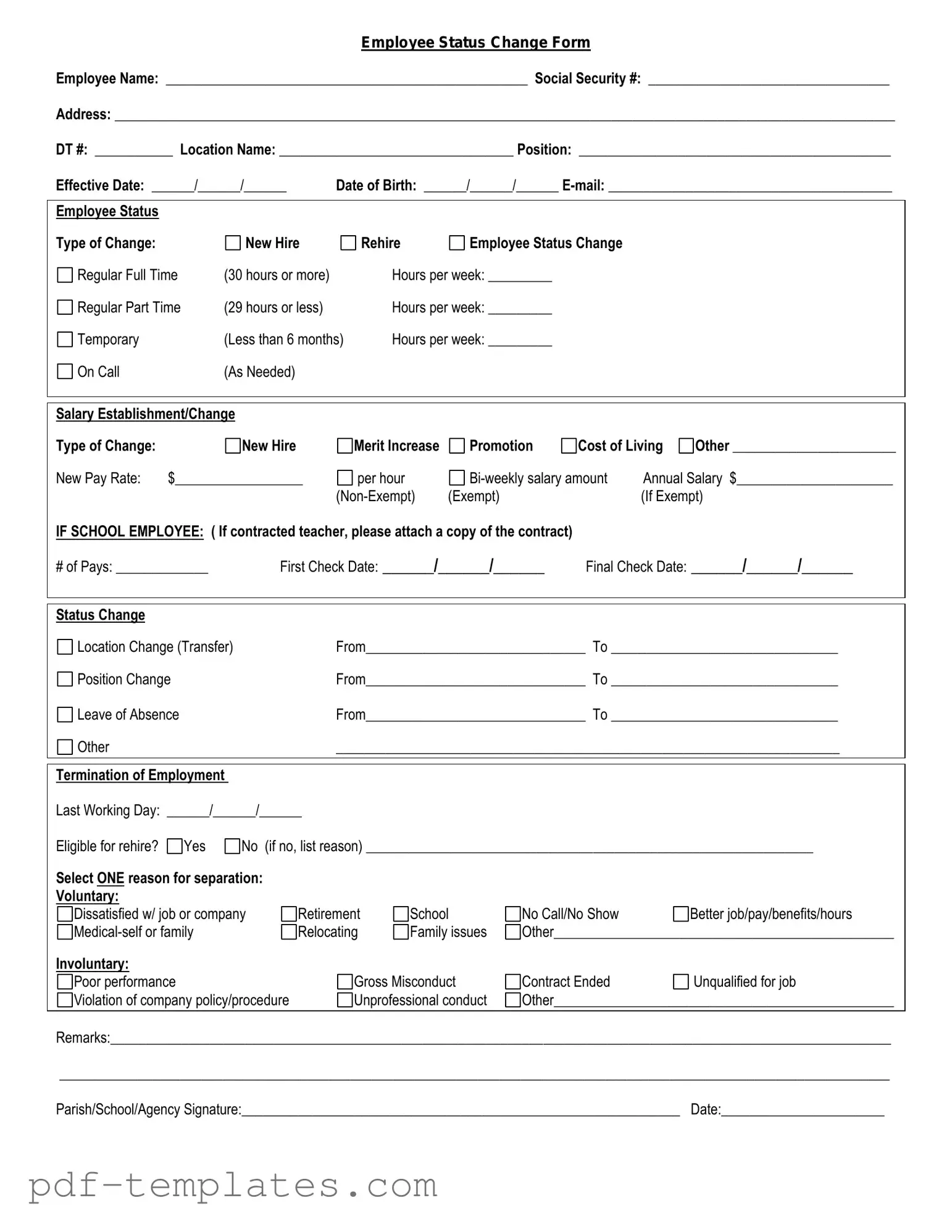Get Employee Status Change Form in PDF
The Employee Status Change form serves as a crucial document in the lifecycle of an employee within an organization, capturing essential updates that reflect changes in their employment status. This form typically addresses a variety of situations, including promotions, demotions, transfers, leaves of absence, or terminations. By documenting these changes, the form ensures that both the employer and the employee maintain clear and accurate records. Additionally, it often requires information such as the employee's name, position, department, and the effective date of the change. Accurate completion of this form is vital, as it not only aids in payroll adjustments but also ensures compliance with company policies and legal requirements. As organizations evolve, the Employee Status Change form plays a significant role in facilitating smooth transitions and maintaining effective communication between management and staff.
Misconceptions
Understanding the Employee Status Change form can be tricky, and there are several misconceptions that often arise. Here’s a list of common misunderstandings to help clarify the purpose and use of this important document.
- Only HR can fill out the form. Many believe that only the HR department can complete this form. In reality, managers and employees can initiate changes, but HR must review and approve them.
- It’s only for terminations. Some think the form is solely for terminating employees. However, it also covers promotions, transfers, and other status changes.
- Once submitted, the changes are immediate. People often assume that submitting the form guarantees instant changes. In fact, there is a review process that can take time.
- The form is optional. Some employees believe that completing the form is optional. In truth, it is necessary for documenting changes and ensuring accurate records.
- All changes require a new form. There’s a misconception that every minor change needs a new form. In many cases, a single form can cover multiple updates.
- It’s only relevant for full-time employees. Many think the form applies only to full-time staff. However, it is also important for part-time and temporary employees.
- Only salary changes need to be reported. Some believe that only changes in salary require a form. Other factors, such as job title or department, also need to be documented.
- The form is only for internal use. A common misunderstanding is that the form is not needed for external purposes. In fact, it can be important for compliance and reporting to external agencies.
- Once submitted, the form cannot be changed. Some employees think that after submission, no changes can be made. Corrections can be requested if necessary.
- The form is the same for every department. There’s a belief that all departments use the same form. In reality, different departments may have specific requirements or variations.
By addressing these misconceptions, employees can better navigate the Employee Status Change process and ensure that all necessary changes are accurately documented.
Employee Status Change: Usage Instruction
Completing the Employee Status Change form is an essential step in ensuring that any changes to your employment status are accurately documented. Once you have filled out the form, it will be submitted to your HR department for processing. This helps maintain clear communication and records within the organization.
- Begin by entering your full name in the designated field at the top of the form.
- Provide your employee ID number, if applicable, to help identify your records easily.
- Select the current position you hold from the drop-down menu or write it in if necessary.
- Indicate the new position you are transitioning to, if applicable, in the next field.
- Fill in the effective date of the change. This is the date when the new status will take effect.
- Check the appropriate box to indicate the type of status change, such as promotion, demotion, transfer, or termination.
- In the comments section, provide any additional information that may be relevant to your status change.
- Finally, sign and date the form at the bottom to confirm that all information is accurate and complete.
Common mistakes
-
Incomplete Information: One of the most common mistakes is failing to fill out all required fields. Ensure that every section of the form is completed. Missing information can delay the processing of the change.
-
Incorrect Dates: Entering the wrong start or end date for the status change can lead to confusion. Double-check dates to ensure they reflect the actual timeline of employment changes.
-
Not Updating Job Titles: When there is a promotion or transfer, it’s crucial to update the job title accurately. Failing to do so may result in miscommunication regarding responsibilities.
-
Ignoring Signature Requirements: Some forms require a signature from both the employee and a supervisor. Omitting these signatures can render the form invalid, causing delays.
-
Using Inconsistent Terminology: It’s important to use consistent terms throughout the form. For example, if you refer to a department by one name in one section, use the same name in all other sections to avoid confusion.
-
Not Keeping a Copy: After submitting the form, many forget to keep a copy for their records. This can be problematic if there are questions or disputes later on.
-
Submitting the Form Late: Timing is key. Submitting the form after the deadline can lead to issues with payroll and benefits. Always check the deadlines and submit promptly.
File Specifics
| Fact Name | Description |
|---|---|
| Purpose | The Employee Status Change form is used to document changes in an employee's status, such as promotions, transfers, or terminations. |
| Who Uses It | This form is typically used by human resources personnel and managers to ensure accurate employee records. |
| Required Information | Commonly required information includes the employee's name, ID number, and details of the status change. |
| Submission Process | Once completed, the form must be submitted to the HR department for processing and record-keeping. |
| State-Specific Forms | Some states may have specific requirements or forms; for example, California follows the California Labor Code. |
| Confidentiality | The information on the form is confidential and should be handled in accordance with privacy regulations. |
| Retention Policy | Employers are generally required to keep these forms on file for a specific period, often several years, depending on state laws. |
| Legal Compliance | Using this form helps ensure compliance with employment laws and regulations, reducing potential legal issues. |
Dos and Don'ts
When filling out the Employee Status Change form, it is essential to approach the task with care and attention to detail. Here are some key dos and don'ts to consider:
- Do read the instructions carefully before starting. Understanding the requirements will help you complete the form accurately.
- Do provide complete and accurate information. Double-check all entries to ensure there are no mistakes.
- Do keep a copy of the completed form for your records. This can be helpful for future reference.
- Do submit the form promptly. Timeliness is crucial in processing employee status changes.
- Do ask for assistance if you're unsure about any section of the form. It's better to seek help than to guess.
- Don't rush through the form. Taking your time can prevent errors that may cause delays.
- Don't leave any fields blank unless instructed. Incomplete forms may be returned for correction.
- Don't use abbreviations or shorthand. Clear and complete information is vital for proper processing.
- Don't forget to sign and date the form. A missing signature can lead to complications.
- Don't submit the form without confirming that all necessary approvals have been obtained. This step is crucial for a smooth transition.
Similar forms
The Employee Status Change form shares similarities with the Employment Application form. Both documents capture essential information about an employee's role within the organization. The Employment Application is typically completed at the start of employment, while the Employee Status Change form is used to document changes in employment status, such as promotions or transfers. Each form helps ensure that the company maintains accurate records regarding employee information and job responsibilities.
Another document that resembles the Employee Status Change form is the Termination Notice. This form is used when an employee leaves the company, whether voluntarily or involuntarily. Like the Employee Status Change form, it requires specific details about the employee and the reasons for the change. Both forms are crucial for maintaining clear communication and documentation regarding employment status changes within the organization.
The Performance Evaluation form is also similar to the Employee Status Change form. While the Performance Evaluation focuses on an employee's job performance, it can lead to changes in status, such as promotions or salary adjustments. Both documents require input from supervisors and help track an employee's progress and contributions to the company. They serve as tools for managing talent and recognizing achievements.
For those seeking to appoint someone to make important decisions on their behalf, understanding the General Power of Attorney form is key. This document provides significant authority for financial and property management, ensuring that your interests are represented effectively. For more information, check out this comprehensive General Power of Attorney guide.
The Leave of Absence Request form is another document that bears similarities to the Employee Status Change form. Both forms address changes in an employee's work status, albeit for different reasons. The Leave of Absence Request form is specifically for employees seeking time away from work, while the Employee Status Change form captures broader changes. Each form requires approval and helps ensure that the organization can manage staffing effectively.
The Job Transfer Request form is closely related to the Employee Status Change form as well. Employees use this document to request a change in their job location or department. Both forms facilitate communication between employees and management regarding changes in employment status. They ensure that the organization can track and manage internal movements effectively.
Finally, the Onboarding Checklist can be compared to the Employee Status Change form. While the Onboarding Checklist is used for new hires, it serves a similar purpose in documenting important employee information. Both documents help ensure that all necessary steps are taken to update employee records. They play a vital role in maintaining accurate information throughout an employee's journey within the organization.
Other PDF Forms
Minor Incident Report - Provide a brief account of how the accident happened.
Understanding the intricacies of a Mechanics Lien California form is crucial for anyone involved in construction or contracting work, as it allows service providers to secure their payment rights. To navigate the complexities of this process, it may be beneficial to consult resources that offer guidance, such as All California Forms, which provide valuable information on how to effectively file and enforce a mechanics lien.
Family Law Financial Affidavit Short Form Florida - This form is more concise than the long form, catering to less complex financial situations.
High School Transcript - Some states require additional information on transcripts, such as attendance records and disciplinary actions.