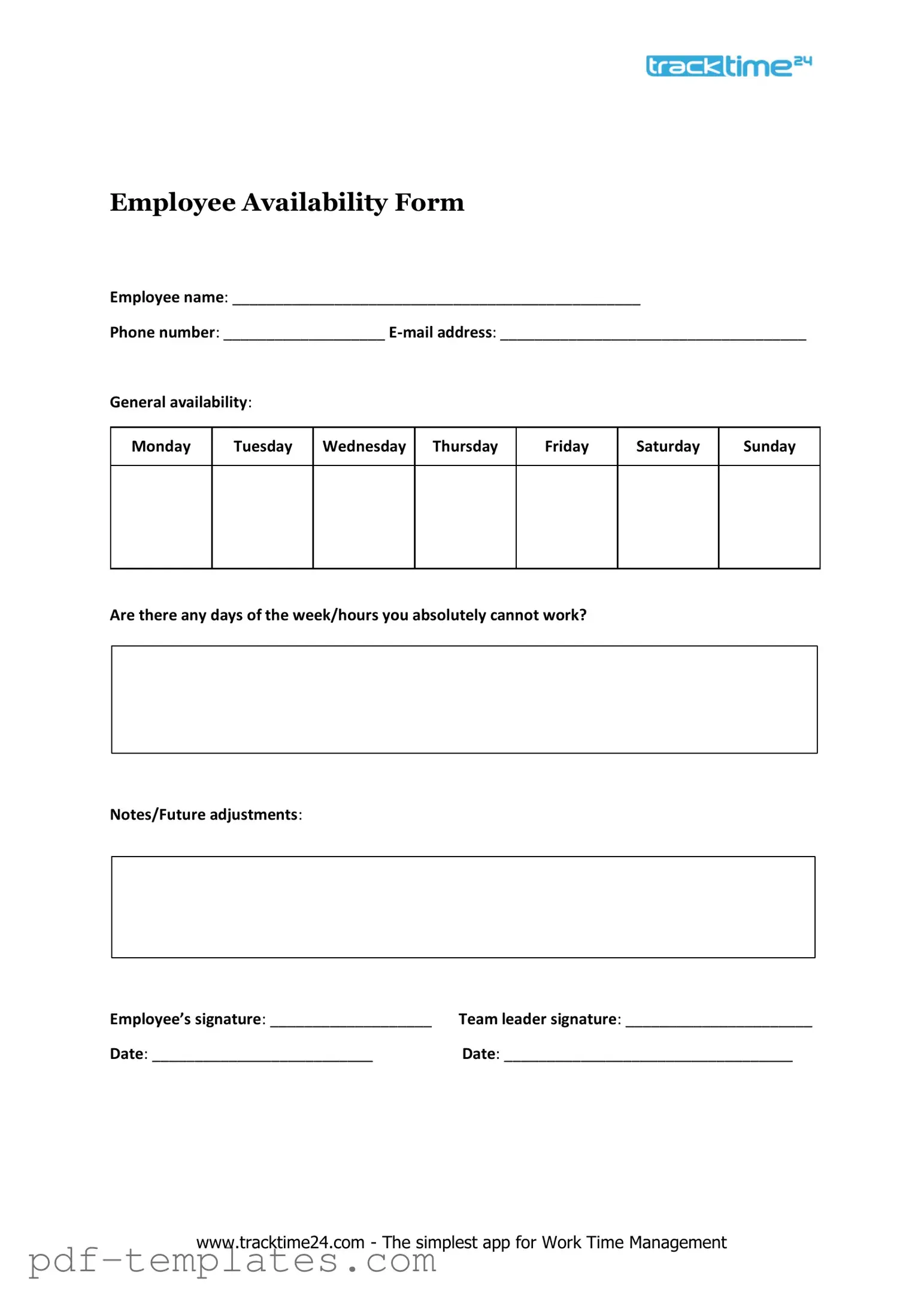Get Employee Availability Form in PDF
In today’s dynamic work environment, understanding employee availability is crucial for effective scheduling and workforce management. The Employee Availability form serves as a vital tool for employers and employees alike, allowing for clear communication about when staff members can work. This form typically includes sections for employees to indicate their preferred working hours, days off, and any scheduling conflicts they may have. By completing this form, employees can express their needs and preferences, which helps employers create a balanced schedule that accommodates both business demands and individual circumstances. Additionally, the form can address special considerations, such as part-time availability or shifts that may require flexibility. Ultimately, the Employee Availability form fosters a collaborative approach to scheduling, ensuring that both parties have a mutual understanding of work expectations.
Misconceptions
Understanding the Employee Availability form is crucial for both employers and employees. However, several misconceptions can lead to confusion. Here are nine common misconceptions:
-
Employees must submit the form every week.
This is not true. Employees typically need to submit the form only when their availability changes or at the beginning of a new scheduling period.
-
The form is optional.
In most workplaces, submitting the form is a requirement for effective scheduling. It helps managers understand employee availability and plan shifts accordingly.
-
Only part-time employees need to fill out the form.
Both full-time and part-time employees should complete the form. It ensures that everyone’s availability is considered when creating schedules.
-
Submitting the form guarantees preferred shifts.
While the form helps managers in scheduling, it does not guarantee that employees will receive their preferred shifts. Other factors, such as business needs, also play a role.
-
Changes to availability can be made verbally.
It is best to submit changes in writing through the form. This creates a clear record and helps avoid misunderstandings.
-
Availability forms are only for scheduling purposes.
While scheduling is a primary use, the form can also help in understanding employee preferences and work-life balance, which can improve overall job satisfaction.
-
Managers do not need to review the forms.
It is important for managers to review these forms carefully. Doing so ensures that employee needs are met and helps maintain a positive work environment.
-
Employees can ignore the form if they have a consistent schedule.
Even with a consistent schedule, submitting the form is still important. It allows for any updates or changes in availability to be documented.
-
Submitting the form is a one-time process.
Availability can change over time. Employees should update the form whenever their circumstances change to ensure accurate scheduling.
By addressing these misconceptions, both employees and employers can work together more effectively to create a harmonious scheduling process.
Employee Availability: Usage Instruction
After receiving the Employee Availability form, you will need to complete it accurately to ensure your preferences are recorded. This will help in scheduling and accommodating your availability for work. Follow these steps to fill out the form correctly.
- Begin by entering your full name in the designated field at the top of the form.
- Next, provide your employee identification number, if applicable.
- Indicate your preferred working days by checking the appropriate boxes for each day of the week.
- Fill in the specific hours you are available to work for each selected day. Be clear and precise.
- If there are any days you are completely unavailable, please mark those as well.
- Review the information you have entered to ensure it is accurate and complete.
- Finally, sign and date the form at the bottom to confirm your availability.
Common mistakes
-
Incomplete Information: Many individuals fail to provide all required details. This can include missing their name, contact information, or specific days they are available to work. Incomplete forms may lead to scheduling conflicts or misunderstandings.
-
Inaccurate Availability: Some people mistakenly list availability that does not reflect their true schedule. For instance, they might indicate they are free on weekends when they actually have prior commitments. This can create issues for both the employee and the employer.
-
Ignoring Breaks: A common oversight is neglecting to account for necessary breaks or time off. Employees may indicate they are available all day without considering lunch or personal time. This oversight can lead to burnout or dissatisfaction.
-
Failure to Update: Once submitted, some employees forget to update their availability when circumstances change. Life events, school schedules, or personal commitments can alter availability, and failing to communicate these changes can disrupt workplace planning.
-
Not Asking Questions: Lastly, individuals often do not seek clarification if they are unsure about how to fill out the form. This can lead to misunderstandings or errors. It is essential to ask for help to ensure the form is completed accurately.
File Specifics
| Fact Name | Description |
|---|---|
| Purpose | The Employee Availability form helps employers understand when employees are available to work. |
| Flexibility | It allows employees to indicate their preferred work hours and days. |
| Legal Considerations | In some states, such as California, employers must comply with labor laws regarding work hours. |
| Employee Rights | Employees have the right to request specific availability without fear of retaliation. |
| Impact on Scheduling | Using this form can lead to better scheduling and increased employee satisfaction. |
| State Variations | Different states may have specific regulations affecting how availability is managed. |
| Submission Process | Employees typically submit the form to their direct supervisor or HR department. |
| Review and Updates | Employers should regularly review and update availability forms to reflect changing employee needs. |
Dos and Don'ts
When filling out the Employee Availability form, clarity and accuracy are essential. Here’s a list of dos and don’ts to help you navigate the process smoothly.
- Do provide your full name and contact information.
- Do specify your preferred work hours clearly.
- Do indicate any days you are unavailable.
- Do update the form if your availability changes.
- Do communicate any special circumstances to your supervisor.
- Don't leave any sections blank unless instructed.
- Don't exaggerate your availability; be honest.
- Don't forget to proofread your form for errors.
- Don't submit the form late; adhere to deadlines.
- Don't assume your availability is understood; clarify if needed.
Similar forms
The Employee Availability form is similar to the Time-Off Request form. Both documents serve to communicate an employee's schedule preferences. The Time-Off Request form allows employees to formally request specific days off, while the Employee Availability form outlines when an employee is available to work. Together, they help managers understand staffing needs and accommodate employee preferences, ensuring smoother operations and better work-life balance.
Another related document is the Shift Preference form. This form enables employees to express their preferred shifts or working hours. Like the Employee Availability form, it focuses on personal scheduling needs. By combining the information from both forms, employers can create schedules that align with employee preferences, leading to increased job satisfaction and productivity.
When purchasing a trailer, completing the necessary documentation is vital. For this purpose, the process can be facilitated using a reliable resource such as the Texas Trailer Bill of Sale form guide, which provides crucial insights and templates for accurate completion.
Lastly, the Employee Attendance Policy can be compared to the Employee Availability form. While the Availability form focuses on when an employee can work, the Attendance Policy outlines the expectations for attendance and punctuality. Both documents are essential for maintaining a structured work environment. They help set clear guidelines and expectations, promoting accountability and reliability within the team.
Other PDF Forms
USCIS Form I-864 - The form is central to ensuring that immigrants receive proper support.
When engaging in financial transactions in Florida, it's essential to have a clear understanding of the legal implications of borrowing and lending money. This is why many individuals seek to utilize a Florida Loan Agreement form, which not only delineates the specific terms and conditions agreed upon by both parties but also serves to protect their interests. For those looking to formalize their agreement, the Loan Agreement form provides a structured framework that specifies repayment terms, interest rates, and other crucial details, ensuring that both lenders and borrowers are on the same page.
High School Transcript - Transcripts may require a release of information signed by the student, ensuring their privacy is respected.
Dd 214 - The form helps preserve a detailed history of a service member's military accomplishments.