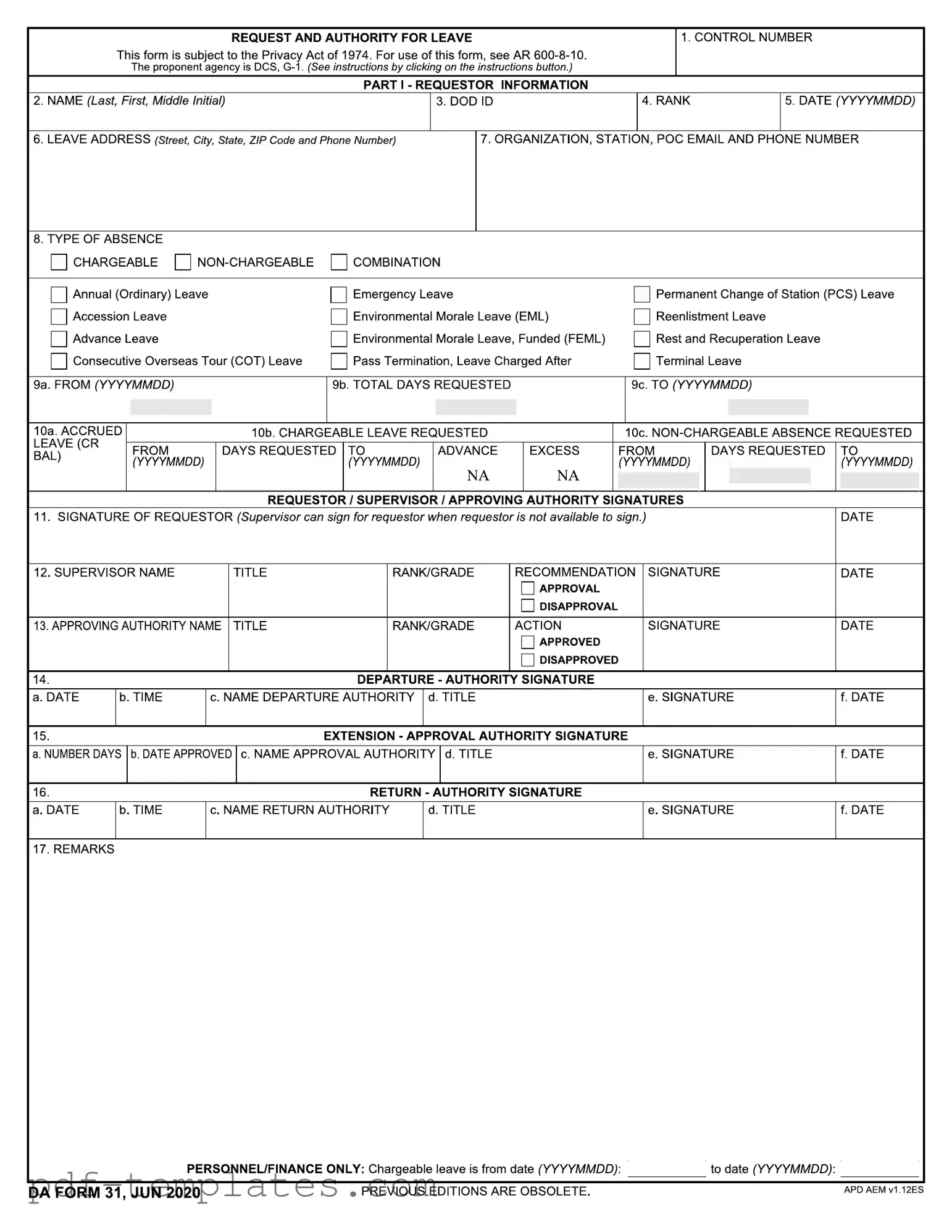Get Da 31 Form in PDF
The DA Form 31, also known as the Request and Authority for Leave, plays a crucial role for military personnel seeking to take time off. This form is essential for documenting requests for various types of leave, including annual leave, emergency leave, and even environmental morale leave. It is governed by the Privacy Act of 1974, ensuring that personal information remains confidential. When filling out the form, individuals must provide their personal details, such as name, rank, and DOD ID, along with the specific dates of the requested leave. The form also allows for the designation of chargeable and non-chargeable leave types, ensuring that service members understand how their absence will affect their leave balance. Furthermore, the DA Form 31 requires signatures from both the requester and their supervisor, along with an approving authority, which adds a layer of oversight to the leave approval process. By following the guidelines outlined in AR 600-8-10, service members can navigate the complexities of leave requests with clarity and efficiency, ensuring that their time away from duty is properly authorized and documented.
Misconceptions
Understanding the DA 31 form is crucial for military personnel seeking leave. However, several misconceptions can lead to confusion. Here are seven common myths about the DA 31 form, along with clarifications:
- Myth: The DA 31 form is only for annual leave. Many believe this form is solely for requesting annual leave. In reality, it covers various types of absences, including emergency leave, PCS leave, and more.
- Myth: You cannot submit a DA 31 form if you have no accrued leave. Some think that if they have no accrued leave, they cannot submit the form. However, the DA 31 allows for requests for non-chargeable leave and advance leave under certain conditions.
- Myth: The requestor must always sign the DA 31 form themselves. It is a common belief that only the requestor can sign the form. In fact, a supervisor can sign on behalf of the requestor if they are unavailable.
- Myth: The DA 31 form is not subject to privacy regulations. Some people assume that the DA 31 is just a simple form without privacy considerations. This is incorrect; it is subject to the Privacy Act of 1974, which protects personal information.
- Myth: All leave requests will be automatically approved. There is a misconception that submitting a DA 31 guarantees approval. Approval is not guaranteed and depends on the supervisor’s recommendation and the needs of the organization.
- Myth: You can change your leave dates after submitting the DA 31. Many believe they can easily modify their leave dates post-submission. Changes may be possible, but they typically require a new form and approval process.
- Myth: The DA 31 form is the same across all branches of the military. Some assume that the DA 31 is uniform for all branches. However, while the form is widely used, specific procedures and requirements may vary by branch.
Clearing up these misconceptions can help ensure that personnel understand the proper use of the DA 31 form and navigate the leave process more effectively.
Da 31: Usage Instruction
Filling out the DA 31 form is an important step in formally requesting leave. After completing the form, you will need to submit it to the appropriate authority for approval. Ensure that all information is accurate and complete to avoid delays in processing your request.
- CONTROL NUMBER: Write the control number if applicable.
- NAME: Enter your last name, first name, and middle initial in the designated fields.
- DOD ID: Fill in your Department of Defense identification number.
- RANK: Indicate your rank.
- DATE: Provide the date in the format YYYYMMDD.
- LEAVE ADDRESS: Write your leave address, including street, city, state, ZIP code, and phone number.
- ORGANIZATION, STATION, POC EMAIL AND PHONE NUMBER: Fill in the details of your organization, station, and point of contact email and phone number.
- TYPE OF ABSENCE: Check the appropriate box for your type of absence, such as chargeable or non-chargeable leave.
- FROM: Enter the start date of your leave in the format YYYYMMDD.
- TOTAL DAYS REQUESTED: Specify the total number of days you are requesting for leave.
- TO: Fill in the end date of your leave in the format YYYYMMDD.
- ACCRUED LEAVE: Provide your accrued leave balance.
- CHARGEABLE LEAVE REQUESTED: Indicate the amount of chargeable leave you are requesting.
- NON-CHARGEABLE ABSENCE REQUESTED: If applicable, fill in the dates and number of days requested for non-chargeable absence.
- REQUESTOR SIGNATURE: Sign and date the form. If you are unavailable, your supervisor can sign on your behalf.
- SUPERVISOR NAME, TITLE, RANK/GRADE: Your supervisor should fill in their name, title, and rank or grade.
- RECOMMENDATION: The supervisor must indicate approval or disapproval by checking the appropriate box and signing and dating the form.
- APPROVING AUTHORITY NAME, TITLE, RANK/GRADE: The approving authority should provide their name, title, and rank or grade.
- ACTION: The approving authority must indicate whether the request is approved or disapproved by checking the appropriate box and signing and dating the form.
- DEPARTURE AUTHORITY SIGNATURE: Fill in the details for the departure authority, including date, time, name, title, and signature.
- EXTENSION APPROVAL AUTHORITY SIGNATURE: If applicable, provide the number of days for extension, date approved, name, title, and signature of the approval authority.
- RETURN AUTHORITY SIGNATURE: Fill in the return authority details, including date, time, name, title, and signature.
- REMARKS: Include any additional remarks if necessary.
Common mistakes
-
Incomplete Information: Many individuals forget to fill out all required fields. Missing information, such as the DOD ID or the leave address, can delay the processing of the request.
-
Incorrect Dates: Entering the wrong dates is a common mistake. Ensure that the start and end dates of the leave are accurate and in the correct format (YYYYMMDD).
-
Not Specifying Leave Type: Failing to select the appropriate type of absence can lead to confusion. It is essential to clearly indicate whether the leave is chargeable, non-chargeable, or a combination of both.
-
Signature Issues: Some people neglect to sign the form or have the necessary approvals. Remember, the requestor's signature is crucial, and if unavailable, a supervisor can sign on their behalf.
File Specifics
| Fact Name | Description |
|---|---|
| Form Purpose | The DA 31 form is used to request and authorize leave for military personnel. |
| Governing Law | This form is subject to the Privacy Act of 1974. |
| Regulation Reference | For details on the use of this form, refer to AR 600-8-10. |
| Control Number | A control number is required for tracking the leave request. |
| Requestor Information | Part I collects essential details such as name, DOD ID, and rank. |
| Type of Absence | Various leave types can be requested, including chargeable and non-chargeable leave. |
| Signatures Required | Signatures from the requestor, supervisor, and approving authority are necessary. |
| Extension Approval | Extensions of leave require additional signatures and approval from the authority. |
| Previous Editions | Previous editions of the DA 31 form are now considered obsolete. |
Dos and Don'ts
Filling out the DA 31 form correctly is crucial for ensuring your leave request is processed smoothly. Here are some important do's and don'ts to keep in mind:
- Do: Carefully read all instructions provided on the form to avoid any misunderstandings.
- Do: Double-check your personal information, including your name and DOD ID, for accuracy.
- Do: Clearly specify the type of absence you are requesting to ensure proper categorization.
- Do: Sign and date the form in the appropriate sections to validate your request.
- Don't: Leave any sections blank; incomplete forms may lead to delays or denials.
- Don't: Use abbreviations or unclear language that could confuse the reviewer.
- Don't: Submit the form without confirming that all required signatures are present.
- Don't: Forget to keep a copy of the submitted form for your records.
Similar forms
The DA Form 31, which serves as a request and authority for leave, shares similarities with the Standard Form 50 (SF-50). The SF-50 is used primarily for documenting personnel actions in federal employment, such as promotions, changes in job title, or leave without pay. Both forms require detailed information about the employee, including their name, identification number, and the type of action being requested. While the DA Form 31 focuses specifically on leave requests for military personnel, the SF-50 is broader and encompasses various employment actions, making both essential for maintaining accurate personnel records.
Another document that resembles the DA Form 31 is the Request for Leave or Approved Absence (Form 5-3). This form is utilized by certain government agencies to request leave, similar to the military's approach. The key similarity lies in the requirement for the requester to provide personal details, the type of leave, and the duration of the absence. Both forms emphasize the need for supervisor approval, ensuring that the leave is properly documented and authorized before it can be taken.
The Employee Leave Request Form is also akin to the DA Form 31. This form is often used in various workplaces to formally request time off. Like the DA Form 31, it requires the employee to specify the dates of leave, the type of leave being requested, and any necessary signatures for approval. The structure of both forms ensures that the leave process is systematic, allowing for clear communication between the employee and management regarding time off.
Additionally, the Leave of Absence Request Form is comparable to the DA Form 31. This form is commonly used in both private and public sectors to request extended time away from work. Similarities include the need for detailed personal information and the requirement for managerial approval. Both forms serve to protect the rights of the employee while ensuring that the employer is informed and can manage workflow effectively during the absence.
The Family and Medical Leave Act (FMLA) Certification Form also shares characteristics with the DA Form 31. This form is used to request leave under the FMLA, which allows employees to take time off for family or medical reasons. Both forms require a clear statement of the reason for the leave, the expected duration, and often necessitate the approval of a supervisor or human resources. The primary focus of both forms is to ensure compliance with legal requirements while facilitating the employee’s need for time away from work.
The Sick Leave Request Form is another document similar to the DA Form 31. This form is specifically designed for employees who need to take time off due to illness. Like the DA Form 31, it requires the employee to provide their name, the dates of absence, and a signature for approval. Both forms ensure that the employer is aware of the employee’s absence and can plan accordingly to maintain productivity.
Moreover, the Vacation Request Form bears resemblance to the DA Form 31. This form is used by employees to formally request time off for vacation purposes. Both forms require the employee to indicate the specific dates of leave and provide a reason for the absence. The structured format of both documents helps facilitate the approval process and ensures that all necessary information is captured for record-keeping.
Lastly, the Leave Donation Request Form is similar to the DA Form 31 in that it allows employees to request leave from a pool of donated leave days. Both forms require specific details about the leave being requested, including the duration and type of leave. The emphasis on supervisor approval and proper documentation is a commonality that helps maintain accountability and transparency in the leave process.
Other PDF Forms
Lift Inspection Form - Ensure the radio and entertainment systems work correctly.
Create a Gift Card - Use a gift certificate to help someone discover something new.